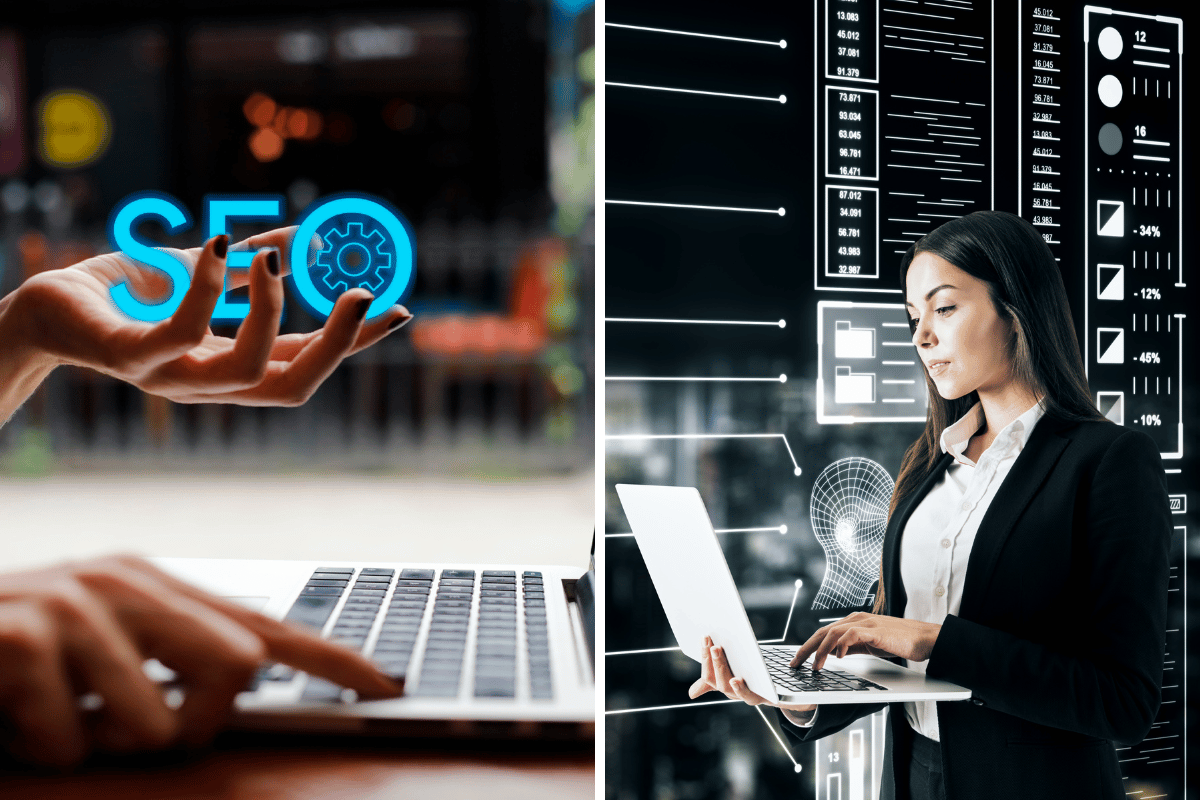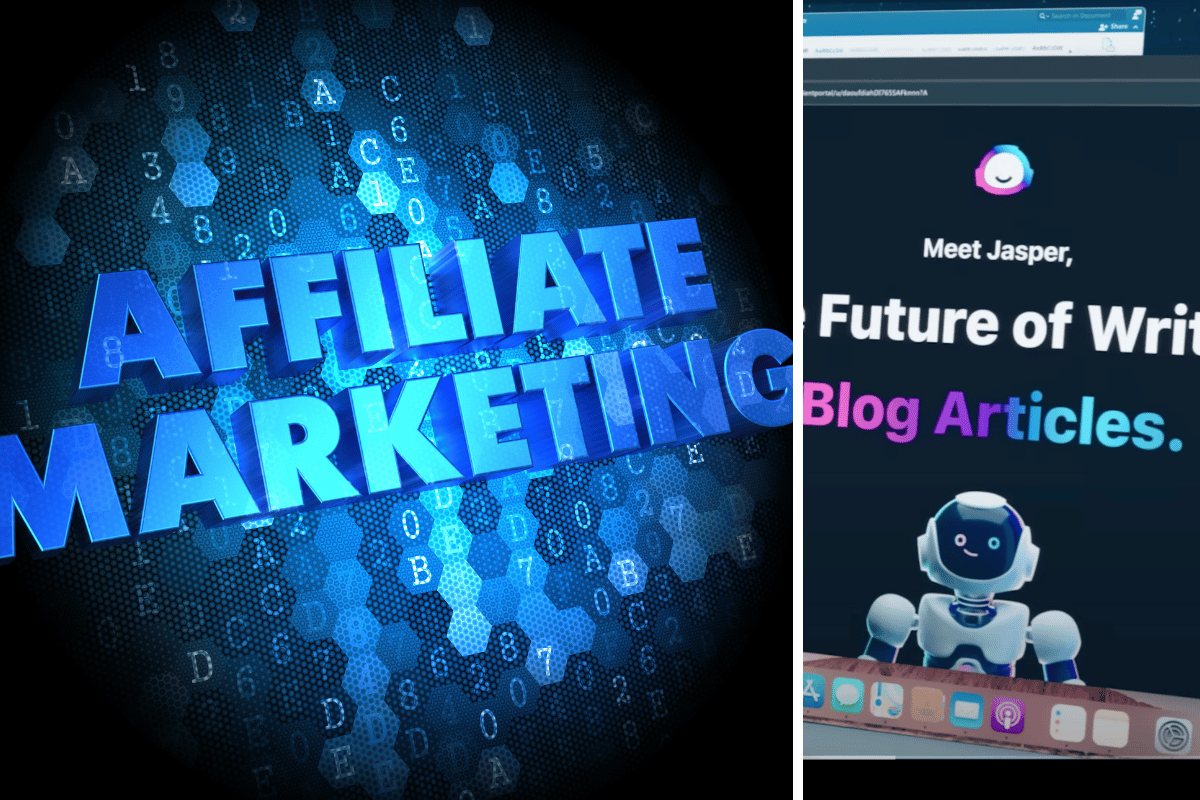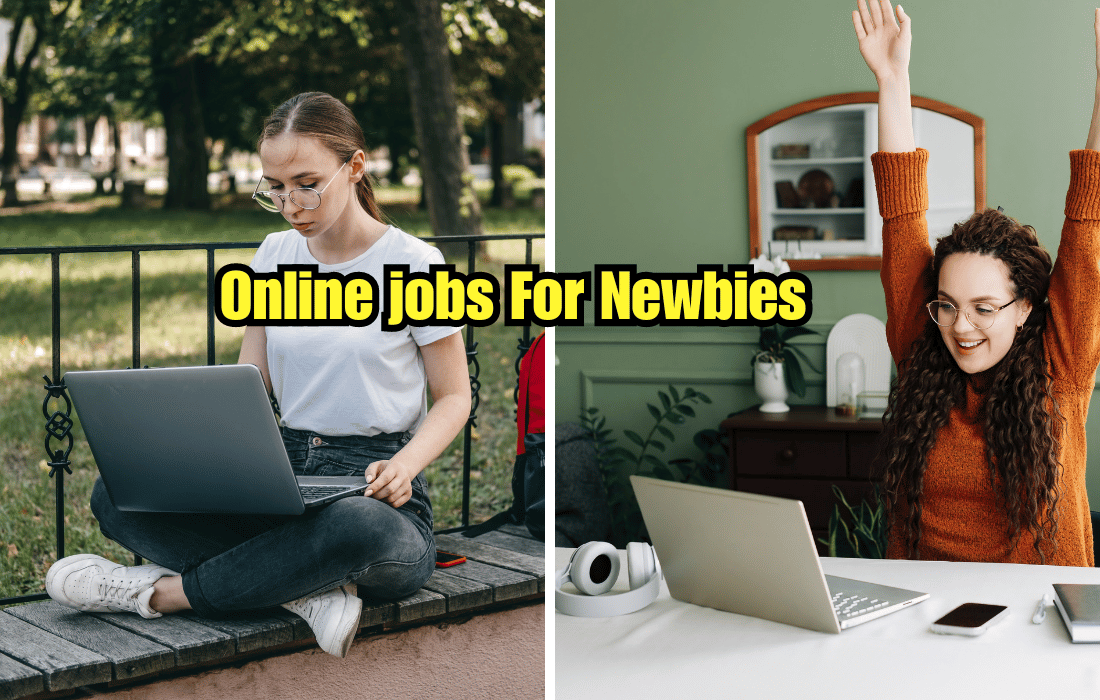Key Takeaways:
- Canva is a user-friendly graphic design tool that offers both free and paid versions for creating a wide range of visual content.
- With Canva Pro, users get unlimited access to premium features like magic resize, background remover, and a vast library of stock photos and illustrations.
- Canva is suitable for individuals, businesses, and educational purposes, providing tools for social media graphics, presentations, posters, and more.
Graphic design has become an integral part of the digital world, and whether you're a professional designer, a small business owner, or just someone looking to create a quick social media post, you've likely heard of Canva.
But what is Canva? It's a cloud-based design tool that has revolutionized the way we create and share visual and audio content. Let's dive into the world of Canva and explore how it can benefit you.

A Brief Introduction to Canva
Canva is a graphic design platform that simplifies the process of creating digital designs. Launched in 2013, it has quickly become a go-to resource for millions of users around the world.
With its drag-and-drop interface and a vast array of design elements, Canva caters to users with varying levels of design experience. From your social media posts and graphics to professional videos, Canva's versatility is unmatched.
The Canva Free Version: A Gateway to Creativity
The Canva free version app is incredibly robust, offering a wide range of customizable templates and design tools. Users can create social media posts, photo collages, and more without spending a dime.
The free version is a great starting point for those new to graphic design, providing access to a generous selection of tools, fonts, and illustrations.
Canva Pro: Elevating Your Design Game
For those who need more advanced features, Canva Pro offers unlimited access to premium functionalities. This includes magic resize for adapting designs to various formats, background blur remover for a professional look, and an extensive library of stock photos and aesthetic filters.
drag-and-dropCanva Pro justifies the higher costs with its advanced capabilities, making it a valuable investment for serious creators and businesses.
Designing with Canva: No Experience Required
One of the most appealing aspects of Canva is that it doesn't require any previous design experience. The platform is built with simplicity in mind, featuring a drag-and-drop interface that makes it easy to customize templates or create designs from scratch. This accessibility opens the door for anyone to produce eye-catching marketing materials or personal projects.
Canva for Business: Branding Made Simple
Businesses of all sizes can leverage Canva work to maintain a consistent brand image. With features like custom templates, cloud storage, and team collaboration, Canva work becomes a centralized hub for all marketing efforts. Companies can create everything from business cards to cover letters, ensuring a professional appearance across all marketing materials.
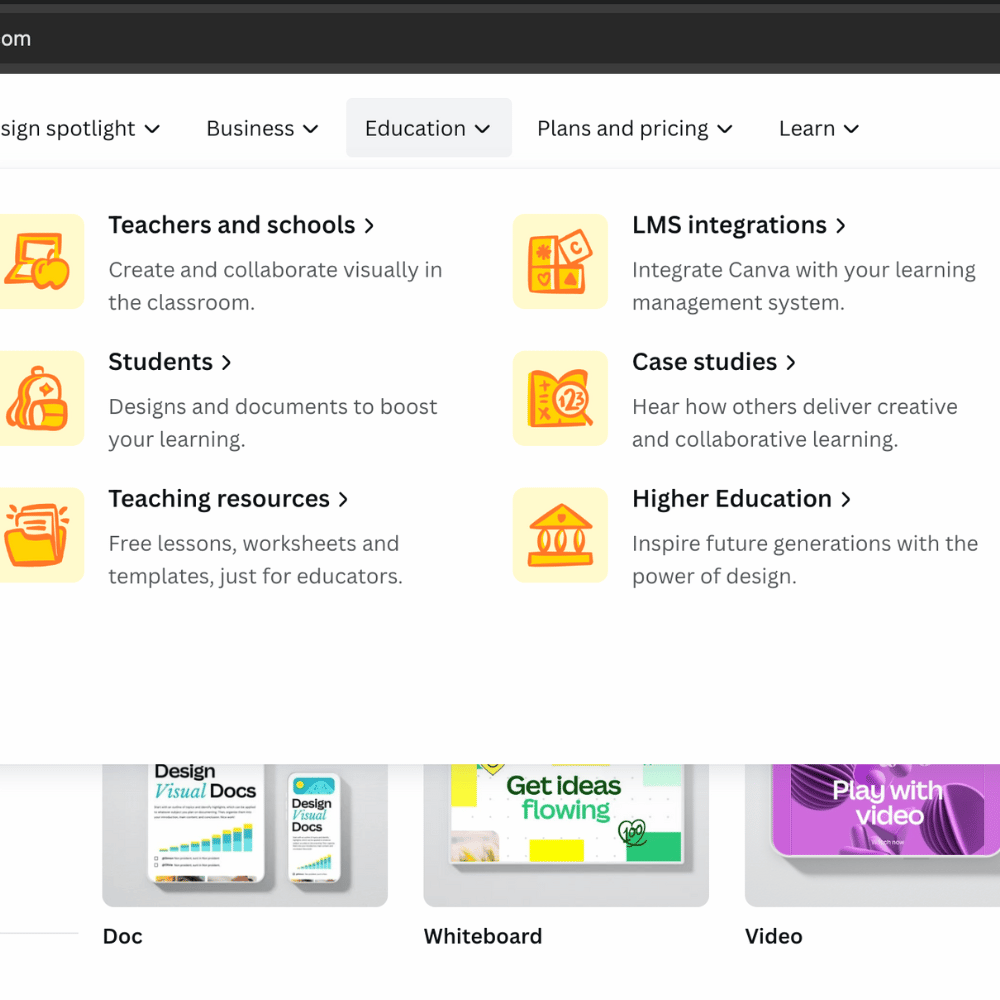
Canva for Education: Learning Through Design
Canva for Education is a testament to the platform's versatility. It provides students and educators with a suite of tools tailored for the classroom. With the ability to create presentations, posters, and educational content, Canva fosters a creative learning environment. Plus, it's free for K-12 teachers and their students, making it an accessible resource for schools around the world.
Canva's Photo Editor: A Game-Changer for Visual Content
Canva's photo editor is a powerful tool that transforms static images into captivating visuals. Whether you're a blogger, marketer, or social media enthusiast, the ability to edit and enhance photos is crucial.
With Canva, you can select a photo subject and adjust its brightness, contrast, and saturation with just a few clicks. This simplicity ensures that your project stands out on any page. Moreover, the image editor includes features like cropping, resizing, and applying filters, making it a one-stop shop for all your image editing needs.
The beauty of Canva's photo editor lies in its versatility. It caters to both beginners and seasoned designers by offering an intuitive interface. For instance, if you're working on a website's banner, you can quickly upload your image, add text, and incorporate brand elements to create a cohesive look.
This ease of use is consistent across all versions of Canva, ensuring that no matter which version you're on, you have access to a robust photo editing suite. By providing an example of before-and-after images edited in Canva, users can truly appreciate the transformational impact of this feature.
Canva's Dynamic Templates: Revolutionizing Static Pages
Canva's extensive library of templates is revolutionizing the way we create content for websites and social media pages. With a plethora of professionally designed layouts, users can select a template that best fits their project's theme and customize it to their liking.
This eliminates the daunting task of starting from a blank page, making the design process much more efficient. Whether you're creating an infographic, a video editor a flyer, or a social media post, Canva's templates provide a solid foundation to build upon.
What sets Canva's templates apart is their dynamic nature. Unlike static images that may appear flat, Canva's templates are designed with engagement in mind. They encourage interaction through their visually appealing elements and the ability to personalize every aspect, from fonts to color schemes.
For example, a business can take a standard template and infuse it with its brand's colors and logos, creating a unique and recognizable look across all its materials. This adaptability ensures that each version of Canva's customizable templates empowers users to maintain a consistent and professional aesthetic across all their projects.
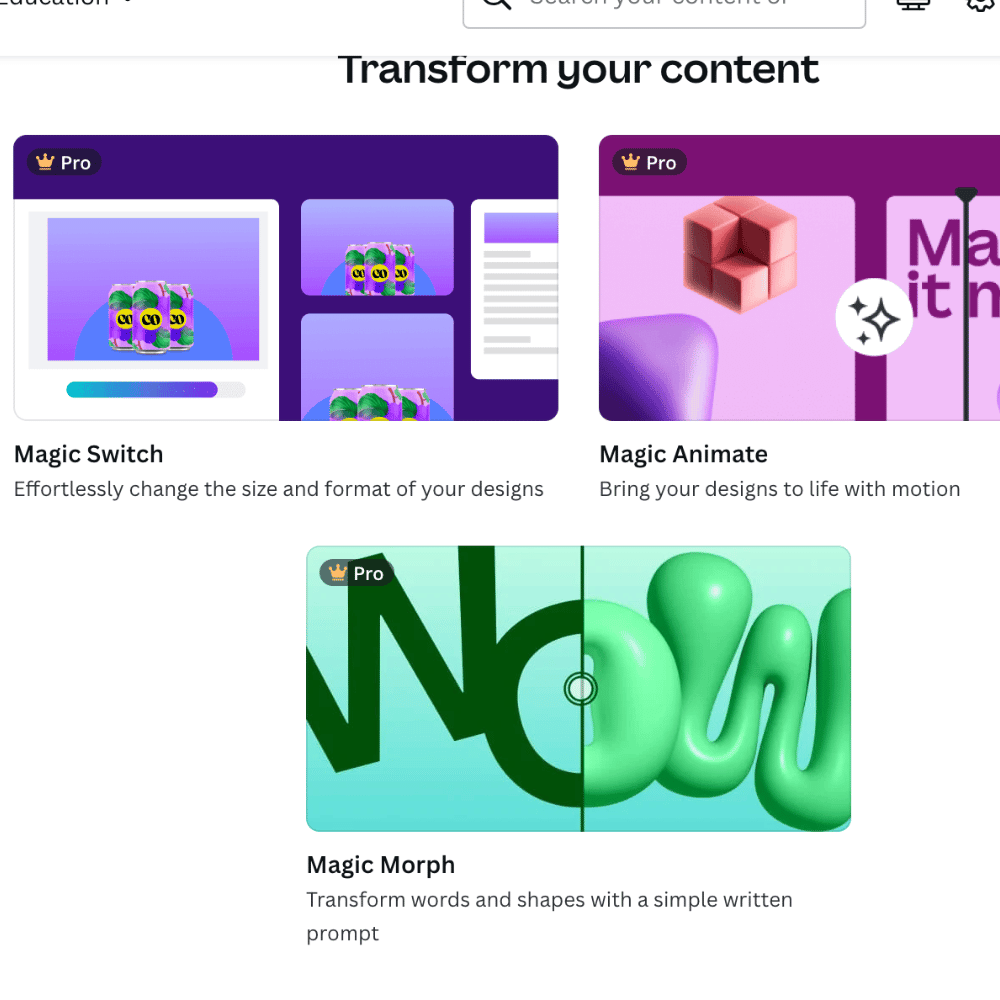
The Power of Collaboration in Canva
Canva isn't just for solo projects. It offers a collaborative environment where teams can work together in real time, whether they're in the same room or across the globe.
With an internet connection, team members can share feedback, make edits, and finalize designs, streamlining the creative process and enhancing productivity.
Canva's Rich Feature Set: Beyond Basic Design
Canva goes beyond basic design tools, incorporating AI features like photo editing and background blur to enhance images. It also offers a video editor for creating professional videos with custom audio and fonts. These advanced features allow users to produce high-quality video content without the need for separate software.
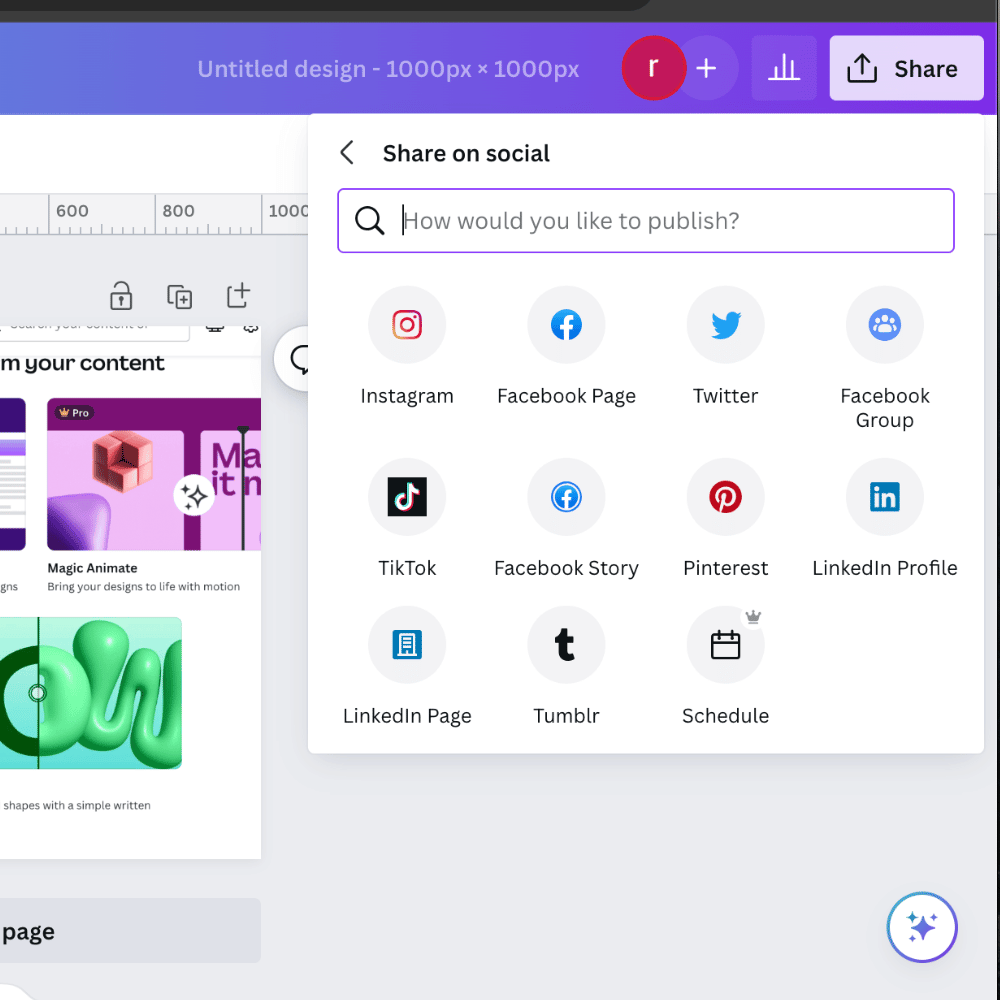
Integrating Canva with Social Media
Creating social media graphics is a breeze with Canva. The platform offers specific templates for YouTube thumbnails, videos, Instagram posts, and Facebook banners. Users can directly upload their creations to their social media accounts, saving time and ensuring their content is perfectly sized and styled for each platform.
Canva's Accessibility: Design Anytime, Anywhere
Canva's accessibility is one of its strongest selling points. Available on both desktop and mobile apps, users can design whenever inspiration strikes. Whether you're at home, in the office, or on the go, Canva's free cloud storage ensures your projects are always within reach.
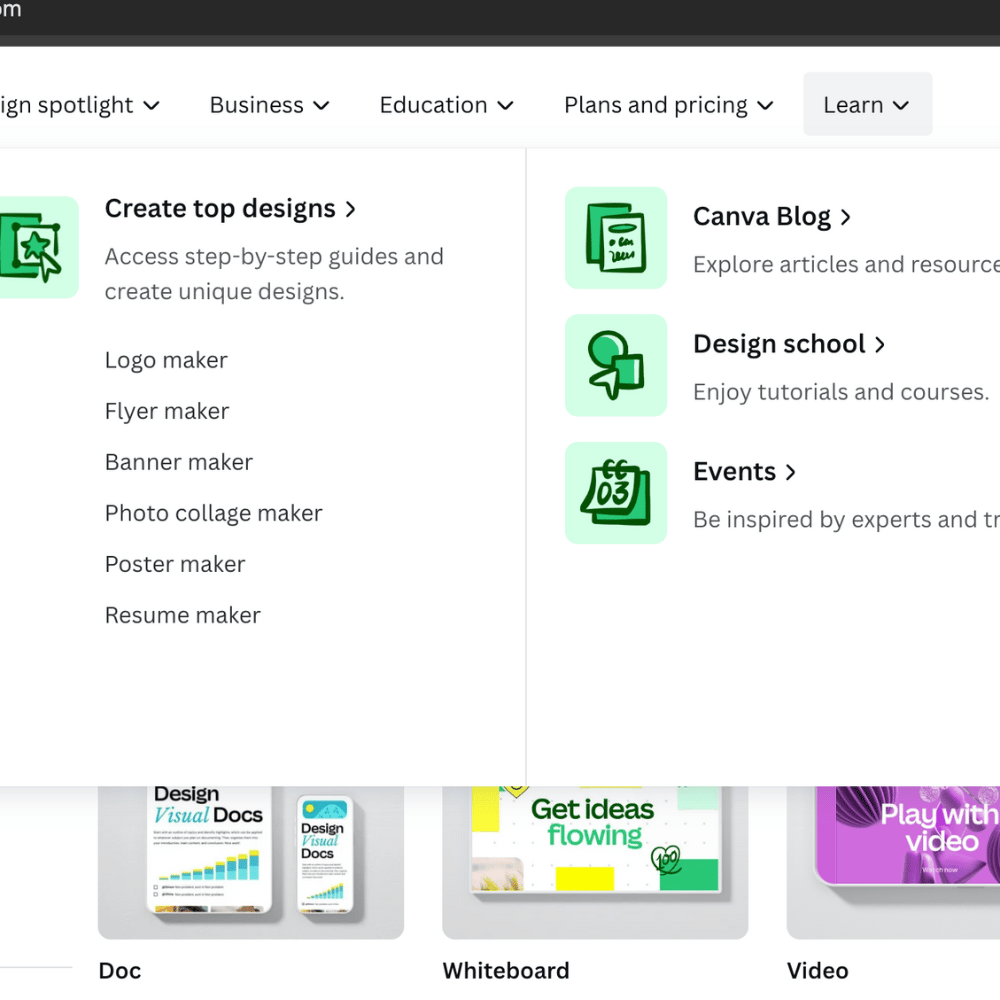
Customizing Your Canva Experience
With Canva, personalization is key. Users can customize their workspace, upload their logos and images, and even create a brand kit to keep colors and fonts consistent. This level of customization allows for unique desktop designs that truly represent the user or their company.
Canva's Global Impact
Since its inception, Canva has made a significant impact on the world of design. It has democratized graphic design, making it accessible to people with no formal training. The platform's ease of use and affordability have empowered millions to express their creativity and professionalize their content.
The Future of Canva: Constant Innovation
Canva continues to evolve, regularly introducing new content and features to enhance the user experience. From AI features to collaboration tools, Canva stays at the forefront of design technology, ensuring that it remains a valuable resource for designers and non-designers alike.


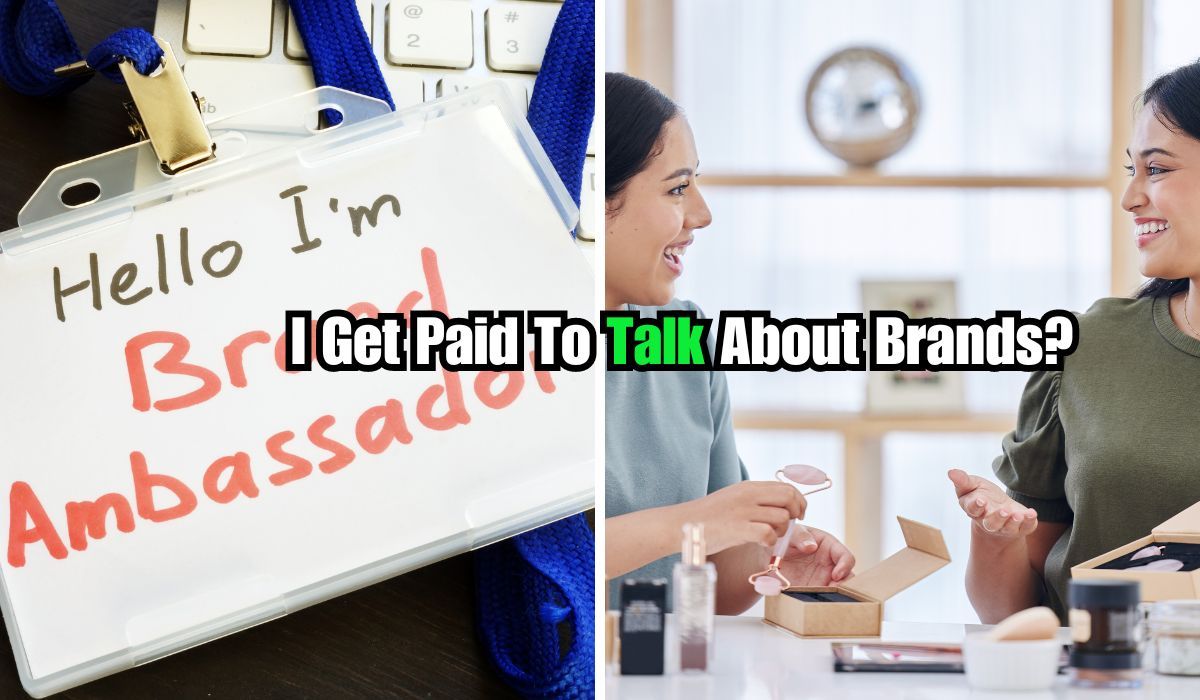
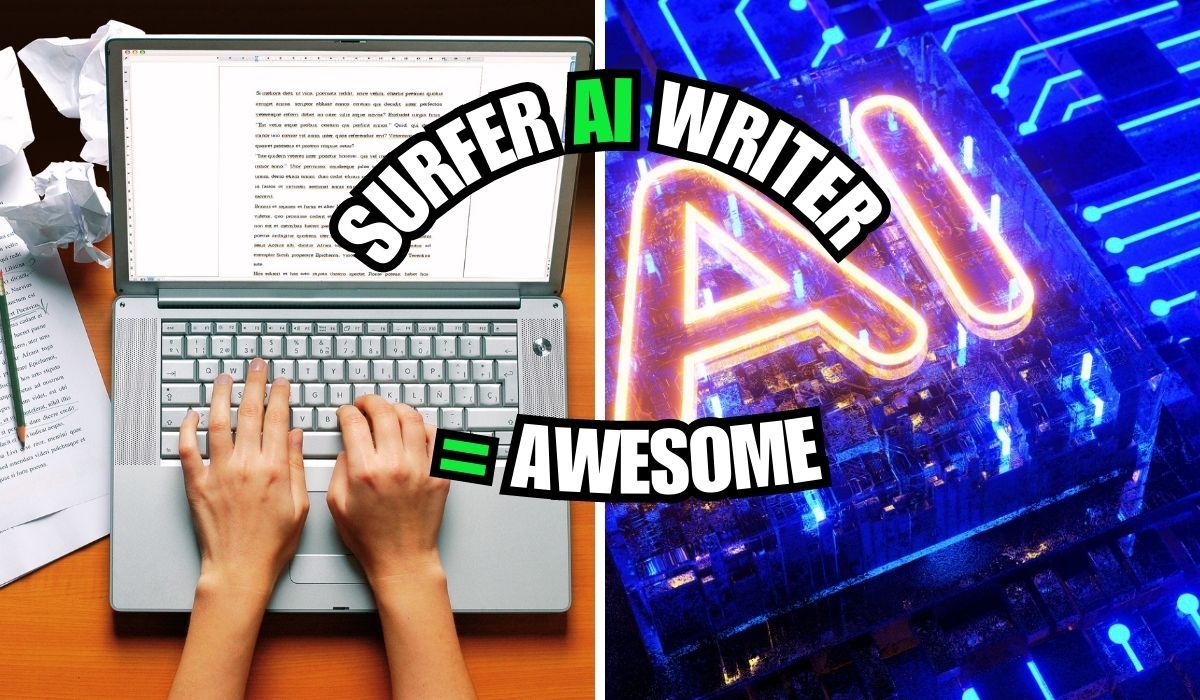
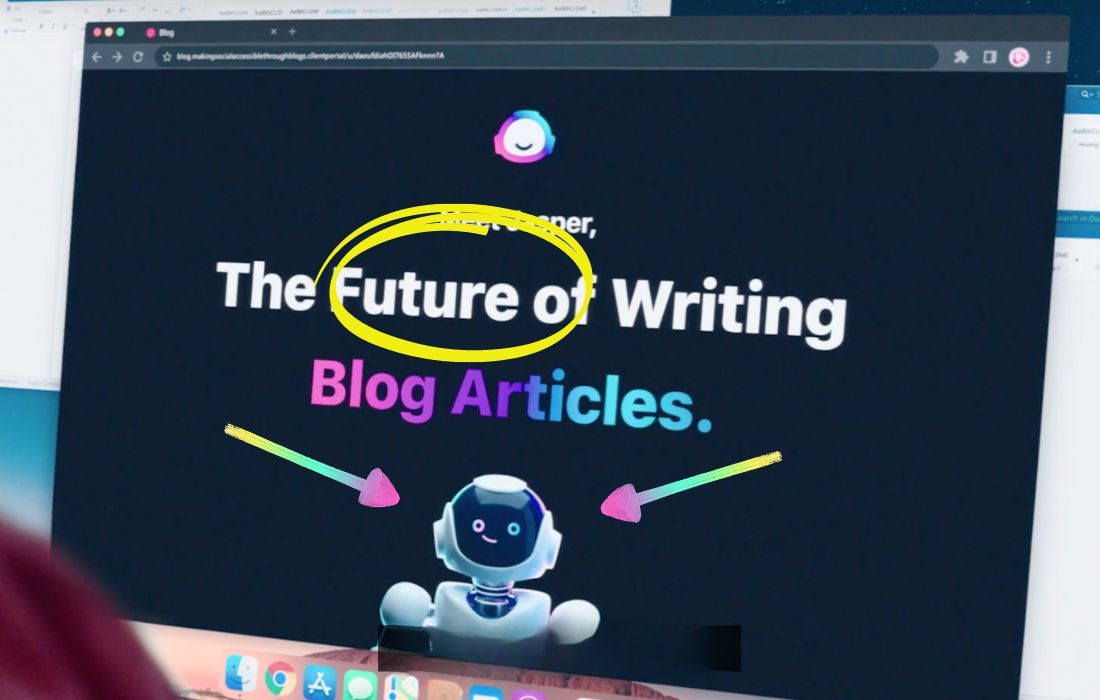
SwagScale Summary
Canva is more than just a graphic design tool; it's a comprehensive platform that caters to a wide audience, from individuals to businesses and educators. With its free and pro versions, Canva offers a range of features that make design accessible and enjoyable.
Whether you're creating social media content, business materials, presentations, or educational resources, Canva provides the tools and flexibility needed to bring your ideas to life.
Your Canva Gur,
Ray
FAQ Section
Is Canva suitable for professional designers?
Absolutely. While the Canva free it is user-friendly for beginners, it also offers advanced features in Canva Pro that professional designers find valuable, such as custom templates, brand kits, and a vast library of design elements.
Can I use Canva offline?
Canva primarily has apps and requires an internet connection to access its full range of features. However, you can download designs and work on them offline using the desktop app.
How does Canva for Education differ from the regular version?
Canva for Education is specifically tailored for teachers and students, offering a safe and collaborative environment with educational project templates and resources. It's also free for K-12 educators and their students, providing an accessible platform for learning and creativity.