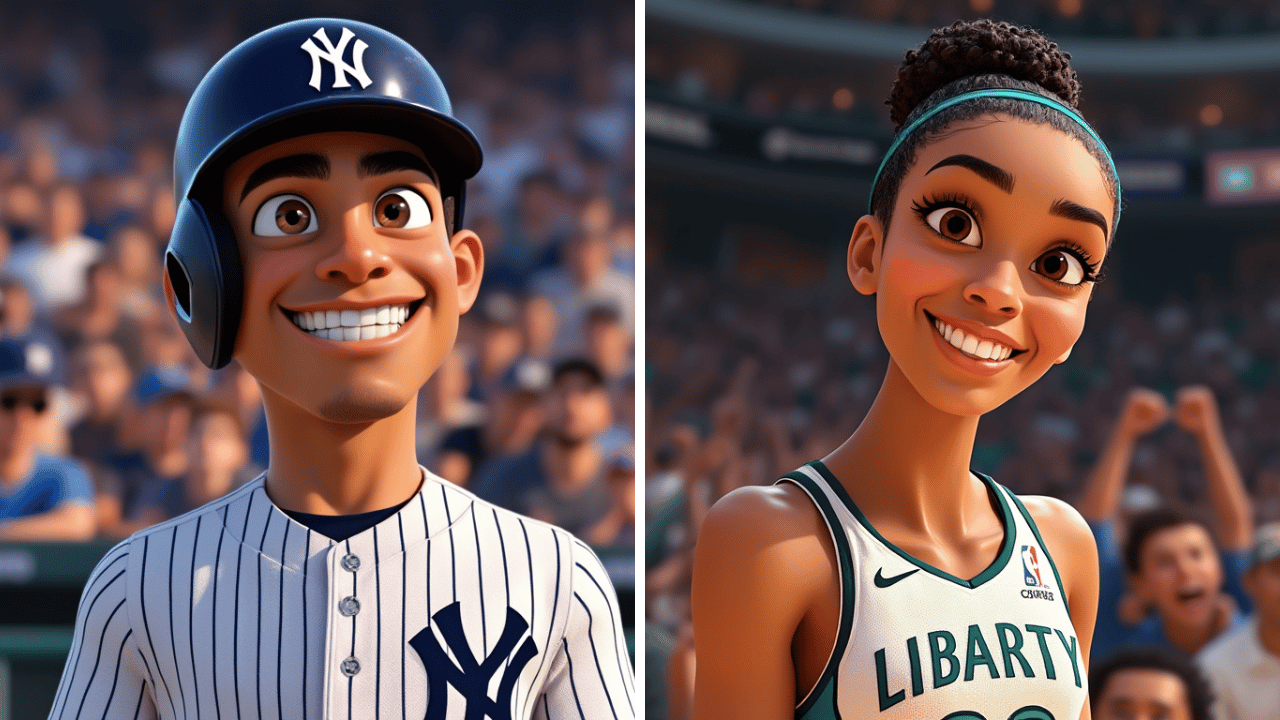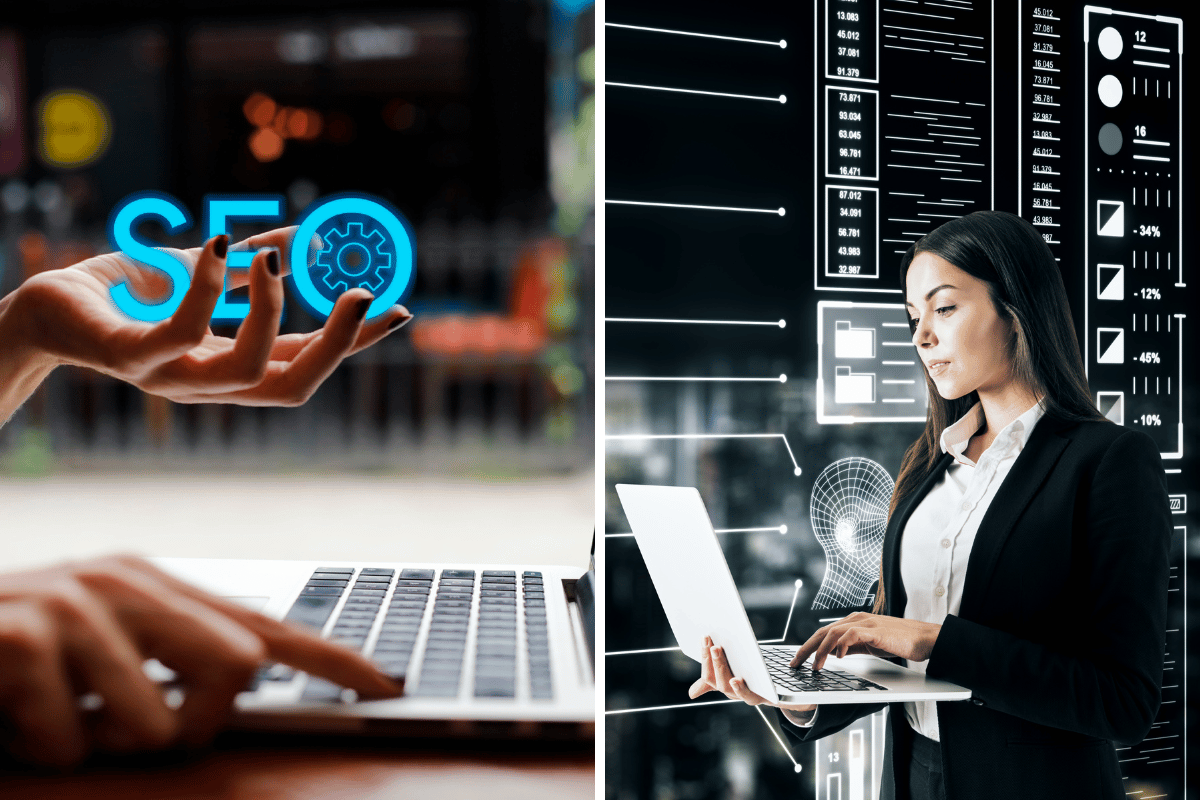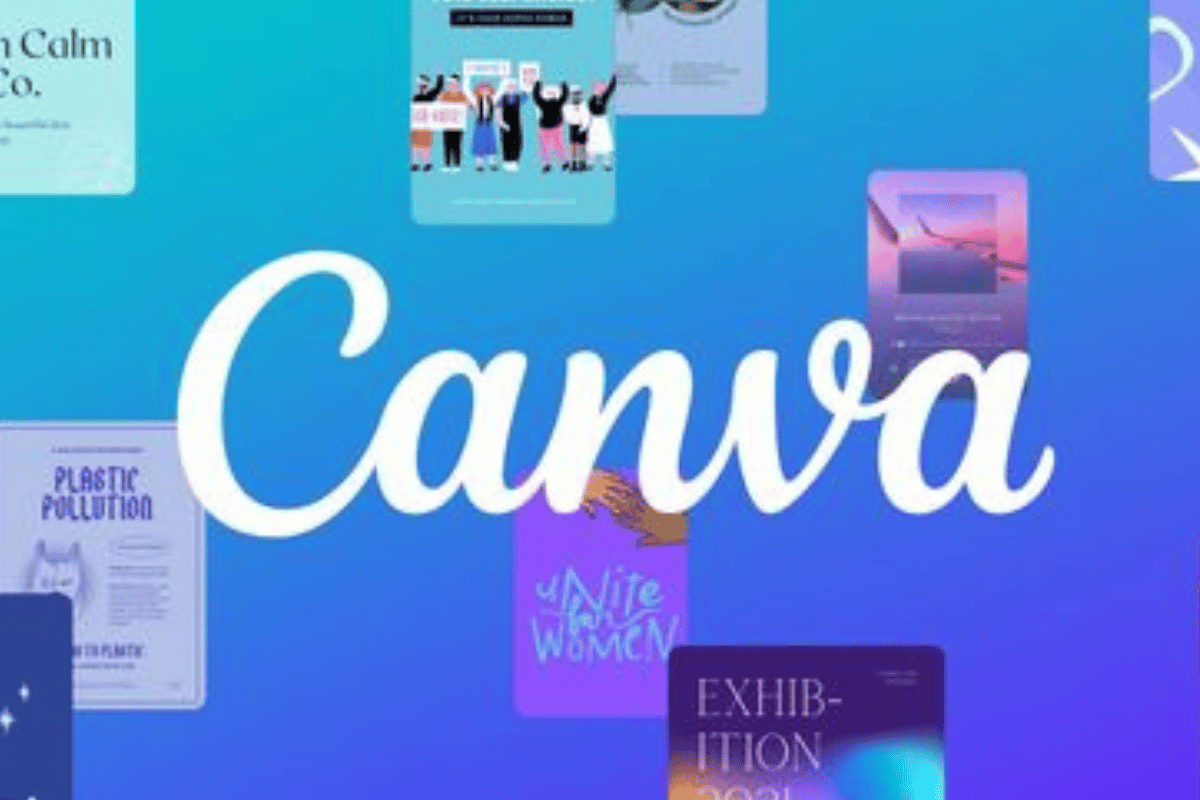Are you tired of juggling multiple productivity apps to manage your team's projects and tasks? What if there was a single, AI-powered solution to supercharge your team's productivity and streamline your workflows?
Enter Taskade, a groundbreaking app that promises to revolutionize the way you work. In this blog post, we will dive deep into Taskade's features, user testimonials, and integrations, providing you with a comprehensive review of this powerful tool.
Whether you're a project manager, entrepreneur, or just someone looking to boost their productivity, Taskade is designed to meet your needs. Keep reading to discover how this innovative app can help you achieve your goals and take your team's productivity to new heights.
Key Takeaways
- Unlock productivity with Taskade: AI-powered solutions for 2023.
- Boost team collaboration and manage tasks effectively with powerful features, a flexible platform, and customizable project views.
- Enhance your workflow capabilities by integrating Taskade with popular apps & services to maximize efficiency.
- Try it for free Here (USE CODE SAVE20 at checkout)
Discover Taskade: AI-Powered Team Productivity System
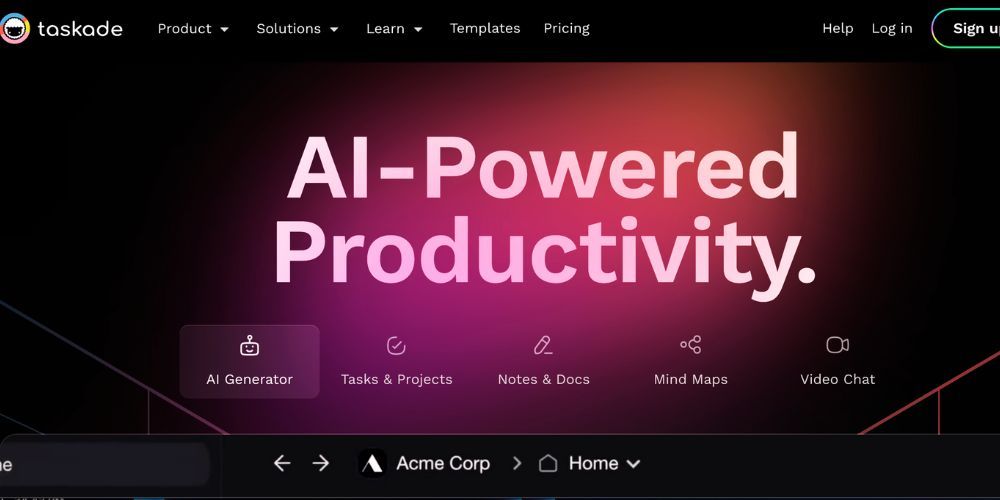
Taskade is an all-in-one AI-powered team productivity system designed to help teams collaborate more effectively, manage tasks efficiently, and organize projects seamlessly in one unified workspace. It's like having your own team productivity system, tailored to your needs, enabling you to create smart to-do lists, outliner notes, and mind maps to maximize your productivity and stay ahead of the game.
By offering features like team collaboration, task management, and project organization all in one place, Taskade makes it easier than ever for your team to stay on the same page and work together efficiently. The app's built-in AI technology further enhances the user experience, helping you create a powerful productivity system that's uniquely suited to your team's needs.
Boosting Team Collaboration
In today's fast-paced world, effective team collaboration is crucial for success. Taskade offers a suite of powerful collaboration features that can help your team work together seamlessly and manage projects effectively. With built-in video chat, screen sharing, and real-time syncing, your team can stay connected and productive, no matter where they're located.
More than just a task management tool, Taskade allows teams to work on the same page and edit projects in real time, fostering a collaborative environment that promotes creativity and innovation.
Plus, with Taskade's mobile widgets, you can easily access tasks, projects, and workflows from your mobile home screen, completely free of charge.
Smart To-Do Lists and Task Management
Taskade goes beyond traditional to-do lists, providing users with a dynamic and flexible platform that can adapt to their unique needs. With multiple ways to view tasks - such as Kanban Board, Mind Map, Org Chart, and more - you can choose the most suitable workflow for your projects and stay organized with ease.
In addition to smart to-do lists, Taskade also offers various organizational tools that can help you manage your tasks and stay on top of your to-do list project. From the list, board, calendar, mind map, org chart, and action views, you have a wide range of options to choose from, making it easy to add team members to workspaces and collaborate seamlessly.
Taskade's AI-powered features, like natural language task adding, chat, and video calling, further enhance the user experience, making it a breeze to assign tasks and collaborate with your team.
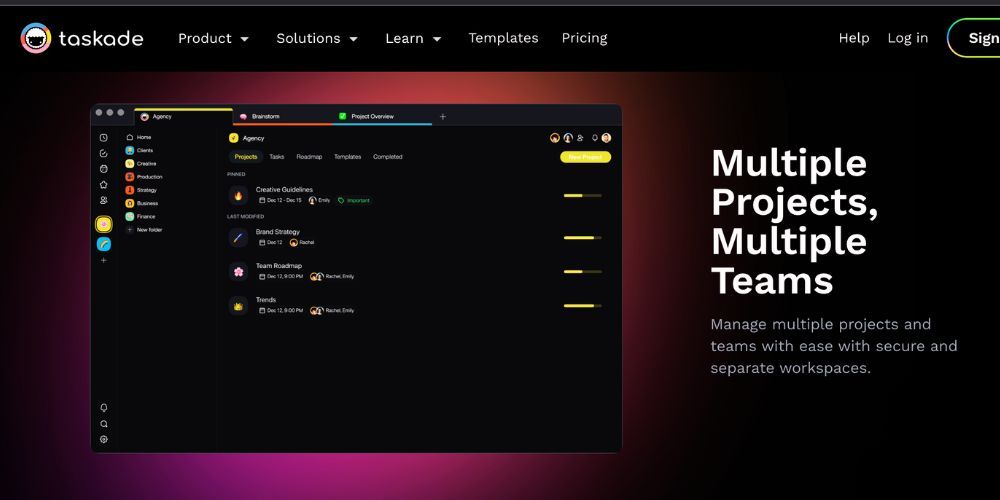
Multiple Projects, One Unified Workspace
Managing multiple projects and teams can be challenging, but Taskade's unified workspace feature simplifies the process, allowing you to handle multiple projects and teams with secure and separate workspaces, all with just a few taps. No more switching between different apps or struggling to keep track of tasks – Taskade has you covered.

The Mind Map view in Taskade is particularly useful for organizing tasks and gaining a better understanding of your work, allowing you to explore different project views and find the workflow that best suits your team.
With Taskade's customizable project views and automatic syncing, you can stay up-to-date with your tasks and ensure your team remains on track, boosting overall productivity.
Taskade's Unique Features
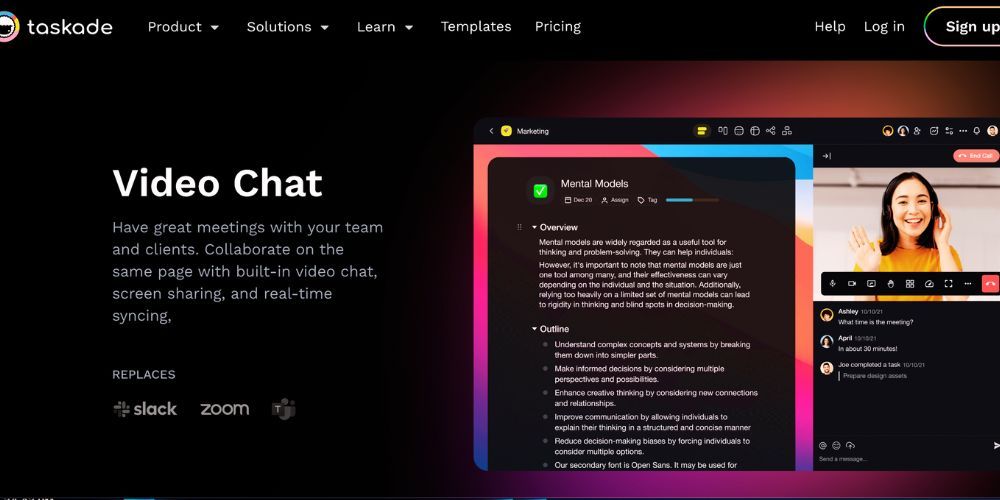
Taskade sets itself apart from other productivity apps with its unique features, such as the AI chat assistant, workflow generators, and mind maps for visual organization. These cutting-edge tools not only streamline your workflow but also enable you to create a customized productivity system that caters to your team's specific needs.
In the following sections, we'll delve deeper into these unique features, examining how they can transform your team's productivity and make your work life easier. From AI-powered chatbots to visually engaging mind maps, Taskade is packed with innovative tools that can help you reach your goals more effectively and efficiently.
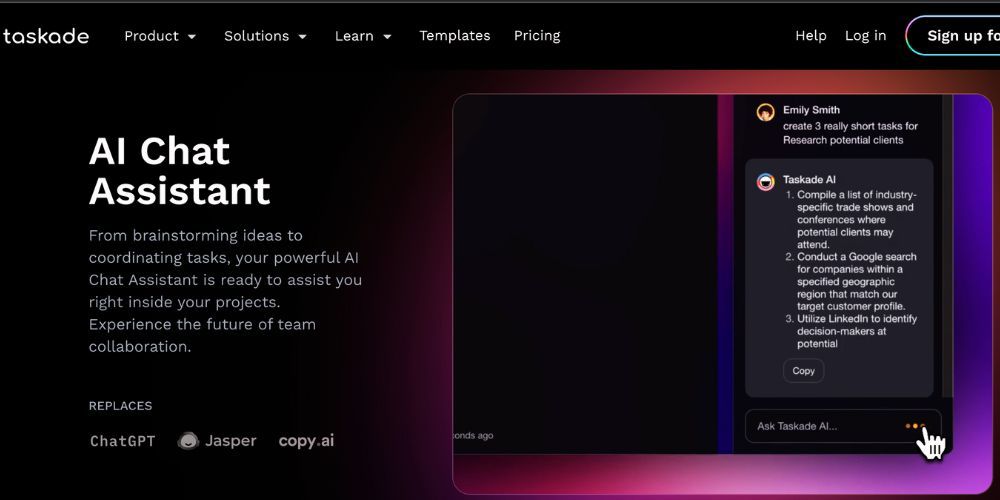
AI Chat Assistant
Taskade's AI chat assistant is designed to help you quickly brainstorm ideas and easily coordinate tasks within projects. Powered by the OpenAI GPT-4 API and ChatGPT, Taskade's writing assistant is an invaluable tool that can turbocharge your productivity and streamline your workflow.
With AI commands like AI Ask, AI Outline, AI Expand, AI Rewrite, and AI Summarize, Taskade's AI chat Assistant makes it easy to generate ideas, create content, and manage tasks, all in a single, user-friendly interface. Harness the power of AI to stay ahead of the competition and optimize your team's productivity.
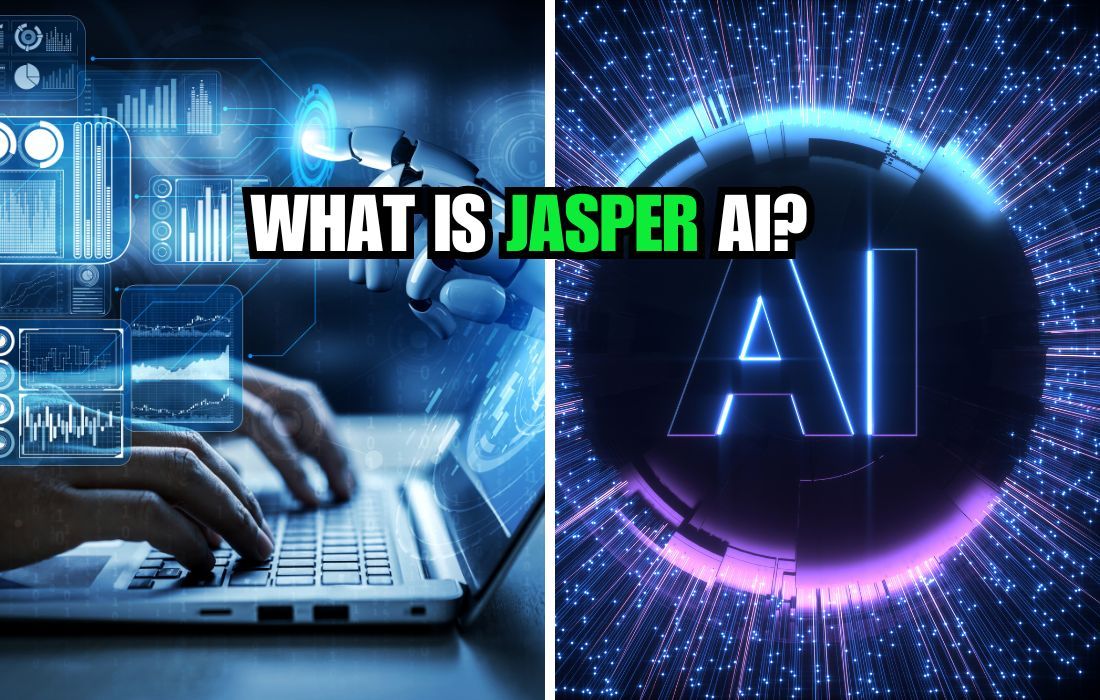
Workflow Generators
Workflow generators are a key feature of Taskade, offering over 500+ incredible templates and workflows to help you get your projects done faster and more efficiently. From project planning and goal setting to content creation and collaboration, Taskade's workflow generators cover a wide range of use cases, making it easy to find the perfect template for your needs.
In addition to the pre-built templates, Taskade also offers AI commands like AI Chat, AI Outline, AI Expand, AI Rewrite, and AI Summarize to help you create custom workflows that cater to your team's unique requirements. With Taskade's workflow generators at your disposal, you can streamline your processes and supercharge your team's productivity.
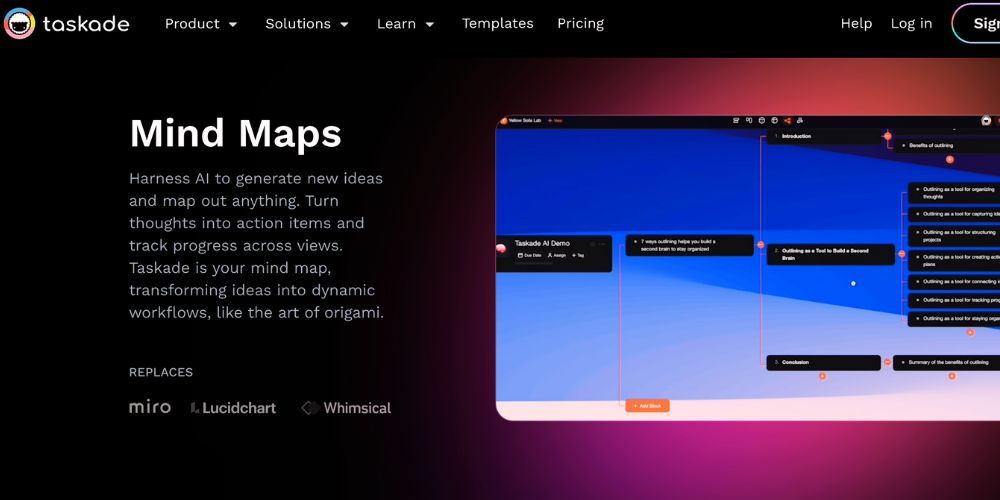
Mind Maps and Visual Organization
Visual organization is a powerful way to structure your ideas and tasks, and Taskade's mind maps are an excellent tool for this purpose. Mind maps are visual diagrams that use images, lines, and links to connect key concepts, making it easier to understand the overall structure of a subject and the relative importance of individual parts.
By organizing your tasks and ideas using mind maps in Taskade, you can gain a clearer understanding of your work and identify areas that need improvement or further exploration. With Taskade's mind maps, you can not only boost your own productivity but also improve your team's efficiency by providing them with a visually engaging way to organize and manage their work.
Taskade Integrations
One of the key strengths of Taskade is its ability to integrate with various calendar services and third-party apps, streamlining your workflow and making it easier to stay organized and productive.
By connecting Taskade to your favorite apps and services, you can access all your important tasks and events in one place, reducing the need to switch between multiple platforms.
In the next sections, we'll explore Taskade's calendar integration and its compatibility with popular third-party apps, providing you with an overview of how these integrations can enhance your productivity and simplify your work life.
Calendar Integration
Taskade's calendar integration feature allows you to sync your tasks and events with popular calendar services like Google Calendar, Outlook Calendar, and Apple Calendar. With this seamless integration, you can effortlessly manage your schedule and stay on top of your tasks, ensuring that you never miss a deadline or an important event. Additionally, you can receive push notifications to keep you informed about your upcoming tasks and events.
Furthermore, Taskade's calendar integration promotes better team collaboration by keeping everyone in sync and informed about upcoming tasks and events. By connecting Taskade to your preferred calendar service, you can streamline your workflow and enhance your team's productivity.
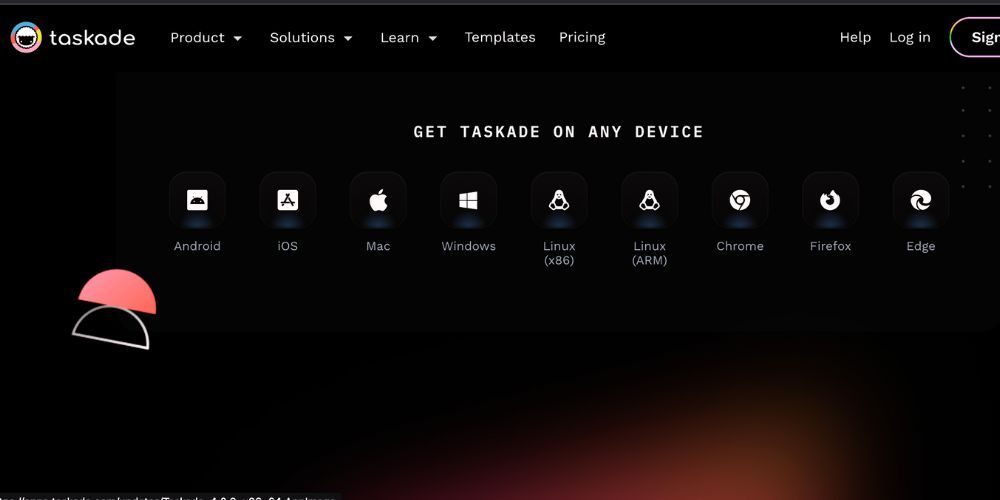
Third-Party App Integration
Taskade's third-party app integration feature allows you to connect the platform with popular apps like Slack, Google Drive, Dropbox, and Zoom, making your workflow even more efficient and seamless. By integrating these apps with Taskade, you can access exciting features and functionalities that are not available within the original software, such as real-time collaboration, file sharing, and video conferencing.
In addition to the apps mentioned above, Taskade also integrates with over 5000 other apps through Zapier, further expanding its compatibility and functionality. With Taskade's third-party app integration, you can create a powerful, customized productivity system that caters to your team's unique needs and requirements.
User Testimonials and Ratings
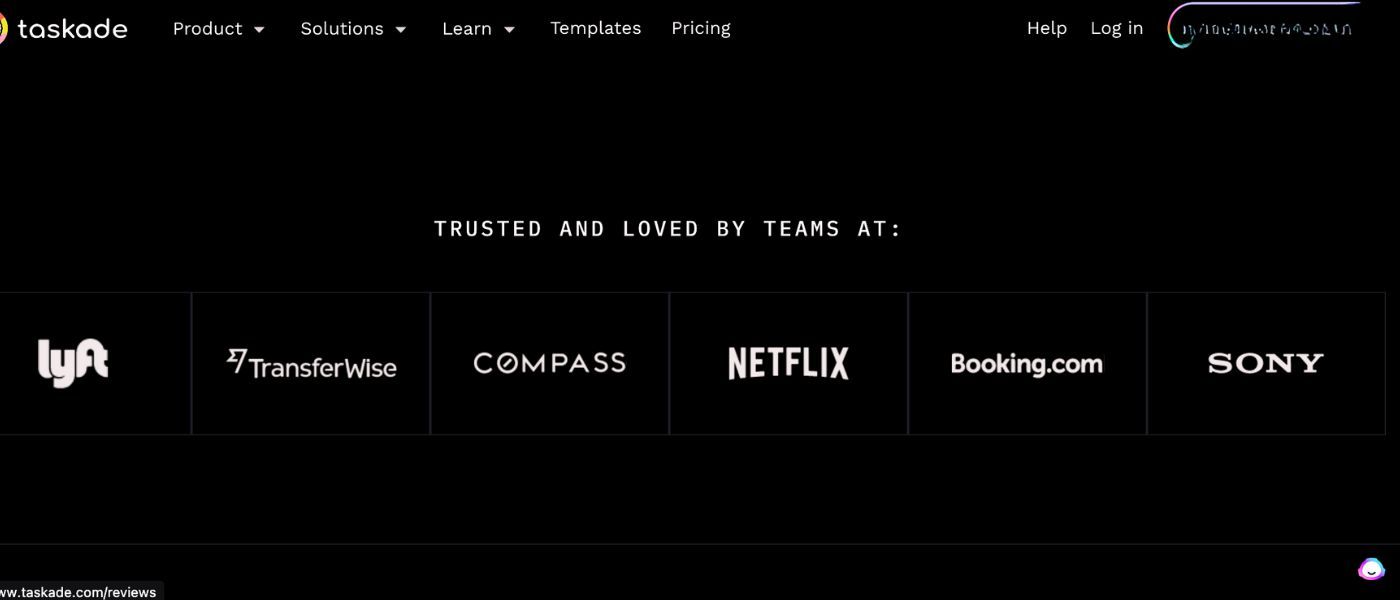
User testimonials and ratings are a great way to gauge the effectiveness and popularity of an app. Taskade has received high praise from users on the Microsoft Store and other third-party websites, demonstrating the high satisfaction of users with the app.
In the following sections, we'll take a closer look at Taskade's user reviews on the App Store and Microsoft Store, providing you with an insight into how real users feel about the app and its features.
App Store Reviews
Although Taskade is not yet available on the App Store, we're excited to see what the reviews will be once it's been released.
In the meantime, you can check out the positive ratings and reviews on the Microsoft Store and other third-party websites to get a sense of how users feel about Taskade.
Microsoft Store Reviews
Taskade has received rave reviews on the Microsoft Store, with a 4.9/5 star rating in over 1,000+ reviews across G2, Trustpilot, Capterra, and more. Users have praised the app for its intuitive interface, powerful features, and seamless integration with popular apps and services.
These glowing testimonials are a testament to Taskade's effectiveness and its ability to boost team productivity and streamline workflows.
Getting Started with Taskade: A Step-by-Step Guide
Now that you have a comprehensive understanding of Taskade's features, integrations, and user reviews, it's time to get started with the app. In this section, we'll provide a step-by-step guide to help you set up your Taskade account, invite team members, and create projects, ensuring that you can hit the ground running and make the most of this powerful productivity tool.
Follow the steps outlined in the subsections below to begin your journey toward enhanced productivity and efficiency with Taskade.
Account Creation
Getting started with Taskade is quick and easy. Simply visit the Taskade website and click on the "Sign Up" button to create your account. You can also sign up using your Google account or Single Sign-On, making the process even more convenient.
Once your account is created, you can start exploring Taskade's features and begin setting up your projects.

Inviting Team Members
To get your team onboard with Taskade, you can easily navigate to your Workspace, click on Members, and set roles for existing and new team members.
Alternatively, you can quickly share a project on mobile, tap your profile picture, select Invite people, and enter an email or Taskade username to generate an invite link. This way, you can effortlessly bring your team together and start collaborating in no time.
Setting Up Projects
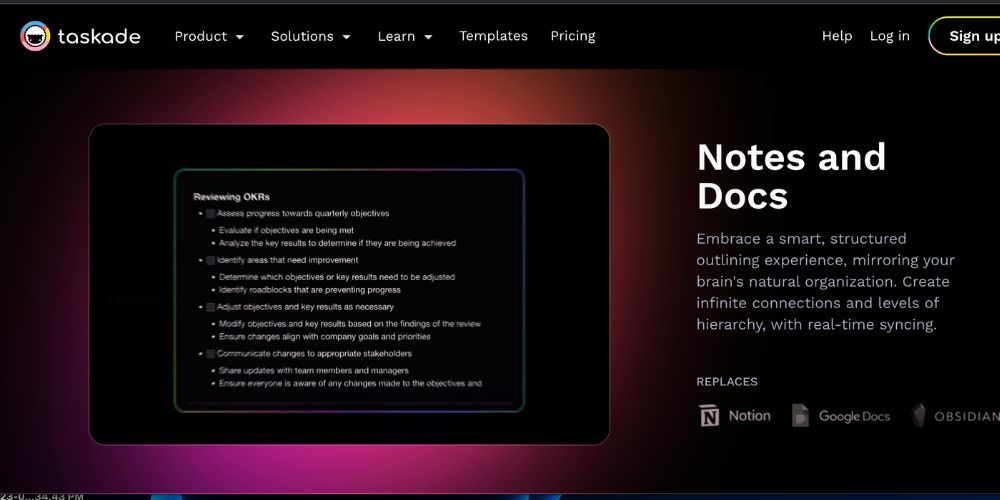
Once your team is onboard, it's time to start creating projects. To do so, open the Taskade app, navigate to a Workspace or Folder, and tap the pencil icon at the bottom right-hand corner of the screen. From there, you can select "New Project" or one of the default templates to get started.
Add tasks, assign team members, and set deadlines to ensure your project management efforts result in well-organized and successful tasks and projects.
Pricing
Taskade offers versatile pricing options to its users, allowing them to tailor their subscription plan to their needs and preferences.
Whether you're an individual user looking for a simple and effective to-do list or a team leader seeking a comprehensive project management tool, Taskade has got you covered
Here are the pricing options for Taskade. They might change so we gave you the link to click to see what the current price is and also a free version to try it out below.
1. You can try it for Free by clicking Here and seeing all the different pricing options below
2. Unlimited Plan: The unlimited plan is perfect for users who require unlimited projects, and advanced features like priority support, privacy settings, and version history. With this plan, you can also access premium templates, custom domains, and integrations with your favorite tools.
3. Business Plan: If you're a team leader or a business owner, the business plan is the best option for you. This plan offers all the features of the unlimited plan, plus advanced security, user management, and analytics. You'll also get dedicated customer support and a customizable onboarding process.
4. Enterprise Plan: Taskade's enterprise plan is designed for large organizations, with custom pricing and tailored solutions to meet their specific needs. This plan includes all the features of the business plan, plus unlimited integrations, API access, and advanced analytics.
Choosing a pricing plan for Taskade is easy and hassle-free. Simply pick the plan that best fits your needs and start collaborating with your team today.
With reliable and competitive pricing, Taskade offers one of the most affordable project management solutions on the market.
SwagScale Summary
In conclusion, Taskade is a powerful AI-powered team productivity system that offers a wide range of features, integrations, and customization options to help you manage your projects and tasks efficiently.
With its innovative AI chat assistant, workflow generators, and mind maps, Taskade has the potential to revolutionize the way you work and boost your team's productivity.
Whether you're a project manager, entrepreneur, or simply looking to improve your personal productivity, Taskade is an invaluable tool that can help you stay organized, collaborate effectively, and achieve your goals.
Don't wait any longer – give Taskade a try today for FREE here (use CODE save20 at checkout to save 20% off for life!) and experience the future of productivity firsthand.
Your Software Guru,
Ray


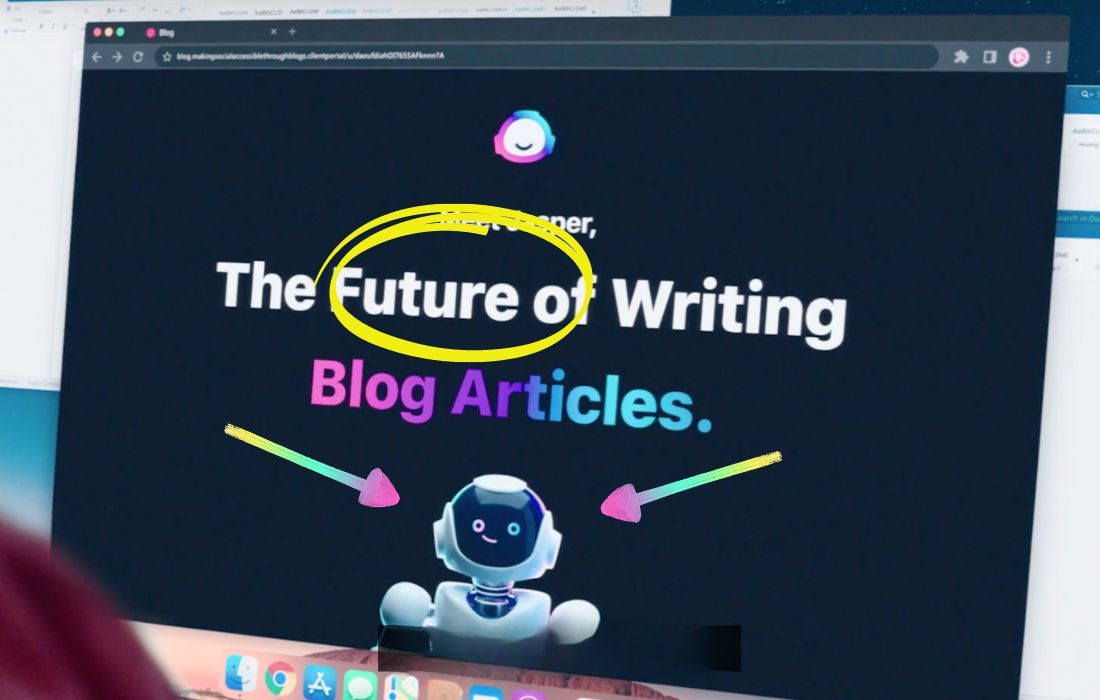
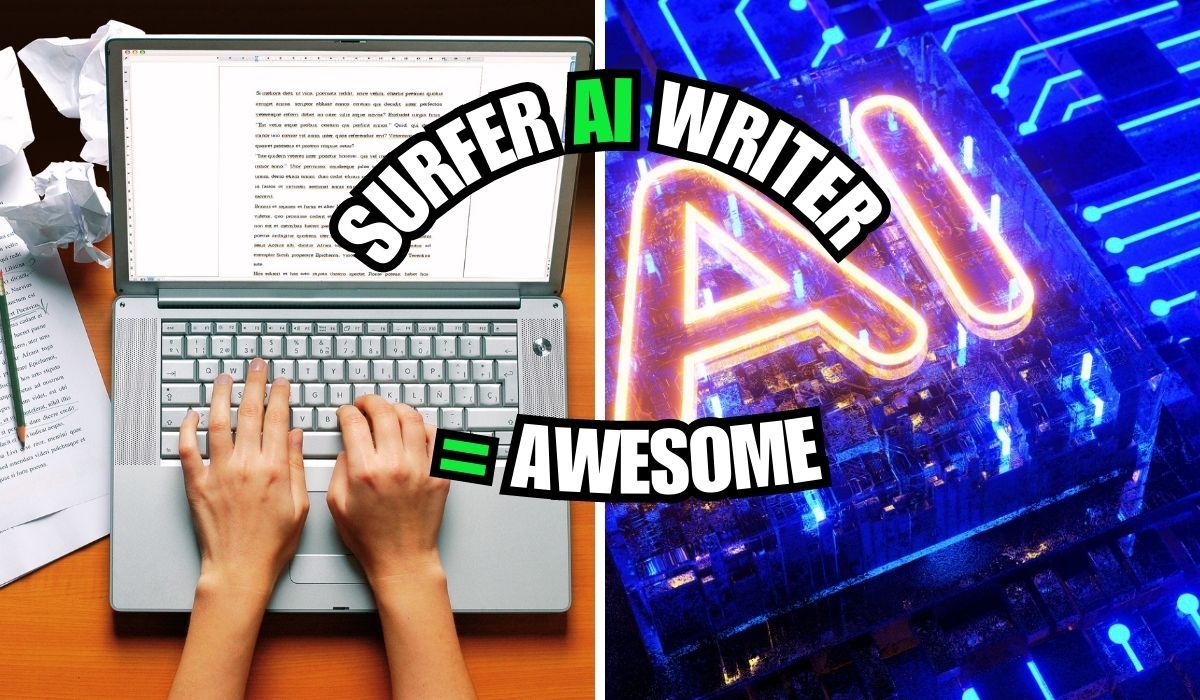
Frequently Asked Questions
What is Taskade good for?
Taskade is a great way to stay organized and connected with your team, allowing you to collaborate effectively, plan projects, track tasks, and ensure everyone is on the same page.
With Taskade, you can easily coordinate your team’s tasks and progress, making it the perfect tool for any organization looking to boost its productivity.
What are the cons of Taskade?
The pros of Taskade are clear - it provides an efficient way to manage projects, tasks, and ideas while remaining cost-effective. Unfortunately, the cons are also evident - there can be some confusion due to the loose terminology, and customer support and online help may not always be sufficient.
All in all, Taskade is a useful tool for productivity, but it comes with some drawbacks.
Can I use Taskade for free?
Yes, you can definitely use Taskade for free! With the free plan, you'll have access to all of Taskade's essential features, perfect for individuals and teams who are just getting started. On top of that, the free plan comes with generous usage limits, free sharing, and real-time collaboration.
Get started now with Taskade and take control of your productivity today!
Is Taskade app free?
Yes! Taskade is free to use, with a wide range of features available for individuals and teams. Take advantage of the free version to unlock all the essential tools for your business without spending a dime.
What is Taskade's AI chat assistant?
Taskade's AI chat assistant is an incredibly helpful tool that makes it easier to plan and manage projects through natural language processing. By leveraging the power of artificial intelligence, users can brainstorm ideas quickly and share them with their teams with ease.